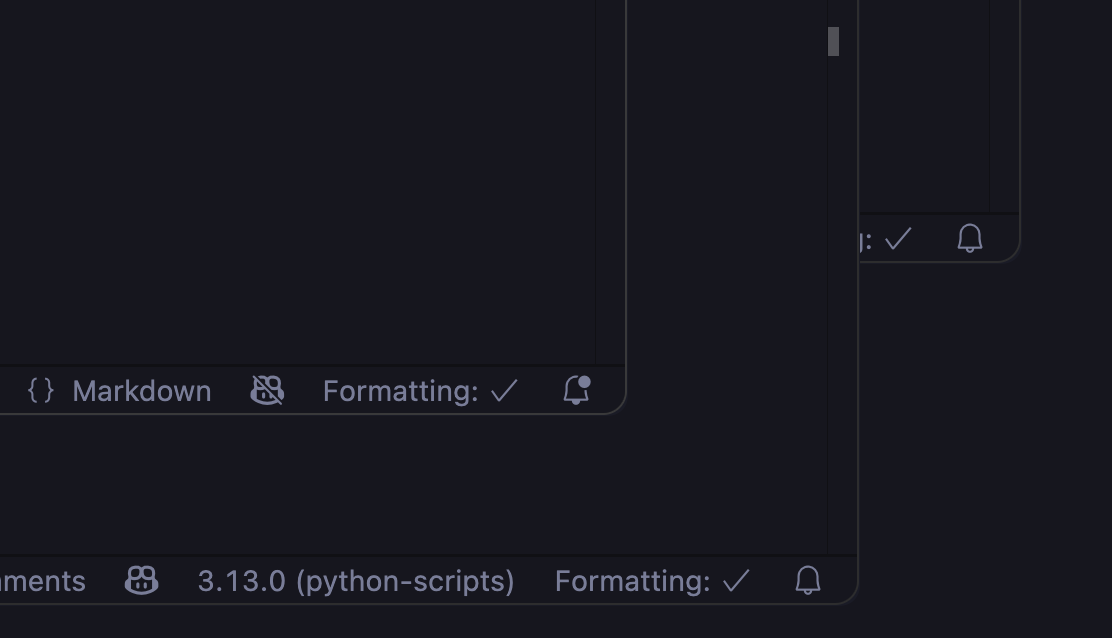The latest macOS 26 Tahoe is a UX disaster to put it mildly. It’s kind of amazing how Apple engineers find ways to keep making every OS version worse than the previous so many years in a row, but somehow they always seem to find a way.
One of the biggest usability issues for me has been subtle changes like window borders. For example, my VS Code theme doesn’t explicitly set proper window borders, as, you know, that’s something the OS should do for you. Now that macOS fails to do this I’m constantly losing track of overlapping VS Code windows. Fortunately VS Code (unlike many other apps suffering from same issue) has settings to fix this:
"window.inactiveBorder": "#44444444", "window.activeBorder": "#88888833"(I’m not especially good visual artist but these work for me.) Now I can actually distinct these four overlapping VS Code windows again!
Borders before:
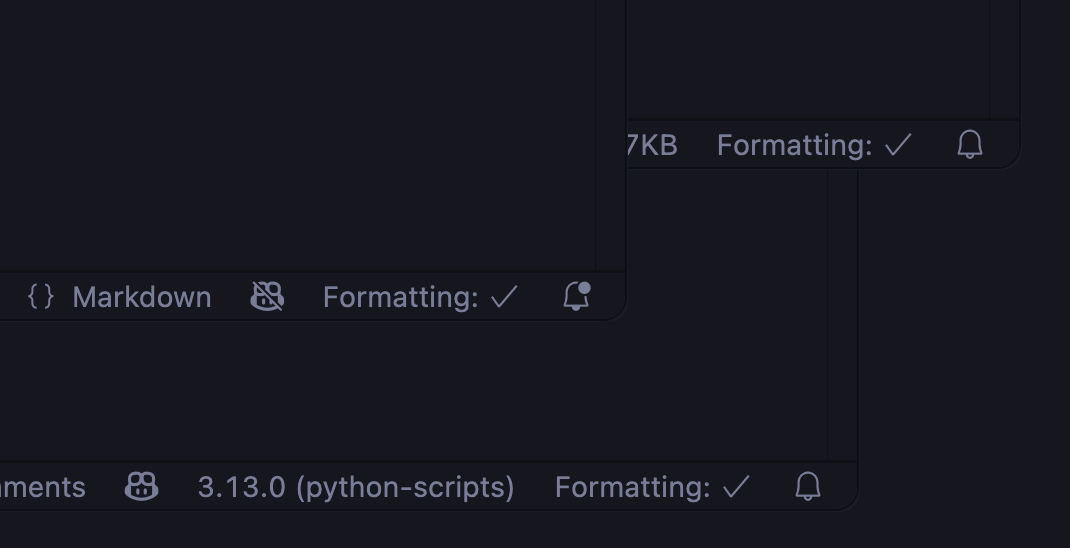
Borders after: